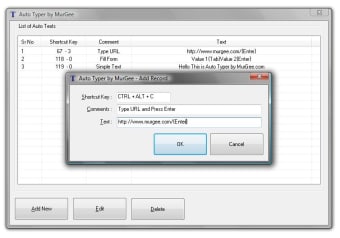Assign automated text to hot keys
Auto Typer is a freemium utility from murgee-softwares that helps you automate text by simply pressing a hotkey on your keyboard. This automator works both with single lines of text, as well as multiple lines, so you can make use of it to fill up forms in a snap.
Similar to Free Auto Clicker, Auto Typer can be used on a variety of apps and websites, so you don’t have to worry about limited usage. All you have to do is set up the text you want to automate and which keys they’ll be linked to.
How does it work?
Making use of Auto Typer can be quite confusing at first, especially for users who are unfamiliar with automation tools such as this, however, you can easily access a tutorial right from within the program’s window. Simply, the app works by allowing you to designate certain keys to lines of text or even short phrases to shorten the time needed to type them out in full.
Users have the ability to customize certain variables, such as the delay between each character being typed out. You can also choose whether you want to make use of special keys to process the text, so you don’t accidentally apply the automated text when hitting their assigned key by accident. There’s also an option to choose among four possible text cases.
Best of all, this program works without having to connect to the internet, as well, so you can make use of it even while offline or when connected to a spotty network. Take note, though, that this software is only free during the initial trial period, after which, you will need to purchase a subscription in order to continue making use of the service.
Great for quick typing
Whether you need to fill out multiple forms or just want to make typing out certain texts that you use on a regular basis much easier to do, Auto Typer can be a great tool that saves you a great amount of time. While it can be a little tricky to work out at first, you can quickly learn the ropes with the help of the in-app tutorial.